Play Store integrated right in the browser!
Google Play is one of the most popular add-ons/extensions for the Google Chrome browser. It has been designed to provide Chrome users with easy and quick access to the Play Store right in the browser. With a simple and clean interface, the extension lets you download loads of content with a few clicks. Unlike extensions for Opera or Edge, Play Store Chrome Extension lets you access a wide range of movies, books, music, TV, magazines, and more.
Quick access to loads of content!
Play Store Chrome Extension is a one-stop-shop for entertainment and learning. Once you’ve installed the extension, it’s possible to access the Google Play Store downloads from multiple devices, including your computer, tablet, smartphone, or smart TV. Google Play Chrome Extension has been designed to allow you to enjoy content from anywhere, at any time.
Backed by the IT giant, Play Store apk is a great choice to download your favorite content. Regardless of your choices, you’ll be able to find something useful and entertaining among multiple categories, such as movies, music, TV, books, apps, magazines, news, and games. Whether you use a computer or a smartphone, everything will be available in one place.
Access all your apps in one place
Simply put, Google Play is an extension to download and use a wide range of apps available in the official Play Store. It provides you with access to the same apps you use on your smartphone on a computer. Moreover, all your data is synced between devices, allowing quick access and hassle-free usage.
Google Play Store Extension is an excellent way to find new books, learn about apps, and line up game downloads. Additionally, it lets you conveniently read several reviews on a larger screen before downloading anything on your device. In order to find new apps, you can even use the extension on a smart TV’s Chrome browser.
Use the Play Store on multiple devices
There are times when you use an app on your smartphone and wish that it was available on your computer or smart TV too. If you use Google’s Chrome browser, you can easily access all your apps on multiple devices. Once you log in to the Google account, the Play Store extension lets you access all the downloaded apps on different devices.
Whether you’re using a streaming stick or smart television, you get unrestricted and complete access to all the apps. Since the extension is free to download, it has become a popular choice among Chrome users. Unfortunately, it’s not available for other browsers, such as Firefox and Brave.
Loads of content instantly available
While using the Play Store app download and install as an extension on Google Chrome, you can conveniently add gift cards under your account. It helps you make payments while purchasing paid apps. Additionally, you can enter your debit/credit card information every time you pay or just save it for easy usage in the future. Payments are handled in Google’s safe and secure environment.
Google Play Chrome Extension provides you with access to thousands of free apps and games, which don’t cost a dime. With millions of apps available on the Play Store, you can easily browse through loads of content, properly categorized for quick access.
When you download Google Play Store, you’ll notice that everything is divided into multiple categories. There’s also a category called ‘Newsstand’, which lists newspapers and magazines that you can purchase and use on multiple devices. Google also gives you the option of signing up for a subscription. This way, new issues of newspapers and magazines are automatically delivered to your device.
In the ‘Books’ section, you can browse through popular titles, while the ‘Movies and TV’ section features episodes of your favorite shows and movies from around the world. As it goes with other categories, you can easily purchase and download content without much hassle. In this section, you can also watch free trailers of several new releases.
If you’re looking for games, you can check out the ‘Apps’ section to find the latest releases and classic titles. It’s worth mentioning that Google Play has its own website, which can be accessed from Chrome or another browser. However, the Google Play Chrome Extension is still a more convenient and hassle-free way to access the store and keep everything synced on multiple devices.
As a major competitor to Apple’s iTunes, Google Play Store app download for Android is quite popular around the world. In fact, it’s also used by PC users who prefer to use Google Chrome on their devices. Since the Play Store features loads of content in multiple categories, it comes with an inclusive and comprehensive library.
Regardless of preferences, it’s possible to find something suitable on Google Play within a few clicks. Google Play Store app adds another layer of flexibility and accessibility, allowing users to access the Play Store directly from the browser. With easy integration among multiple devices and millions of apps, the extension is the perfect way to enhance your browsing and downloading experience on the Play Store.
Advantages of using Google Play Store extension
The Google Play Store extension offers several advantages over other app catalogs:
- Extensive app library: Google Play Store boasts one of the largest collections of apps and games, offering a diverse range of options for users.
- Trusted security: Google implements strict security measures, screening apps for malware and security threats, providing a safer experience compared to some other catalogs.
- Regular updates: Apps on the Google Play Store frequently receive updates for bug fixes, new features, and security enhancements, ensuring users have access to the latest versions.
- Integrated with Google services: Being a part of the Google ecosystem, it offers seamless integration with other Google services, enhancing user experience and convenience.
- User reviews and ratings: A robust system of user reviews and ratings helps in making informed decisions about app downloads.
- Family library: Allows sharing purchased apps, games, movies, and books with family members, making it cost-effective and family-friendly.
- Refund policy: Google Play Store has a user-friendly refund policy for apps and games, offering a level of financial protection to the users.
- Google Play Protect: Continuously scans apps on your device for harmful behavior, providing an added layer of security.
Bonus: Google Play Pass
The Google Play Pass enriches your app experience with a handpicked selection of over a thousand apps and games. This subscription service, available either monthly or yearly, guarantees an environment devoid of ads and in-app purchases. Family Managers find it particularly valuable as it extends access to all family members at no extra cost, similar to the Family Library, though it requires a personal Gmail account for subscription.
Subscribing is straightforward: click on your profile icon, select Play Pass to navigate to its page, where options for monthly or annual plans are presented. After selecting a plan, choose your payment method and confirm the subscription. With Play Pass, an expansive array of apps, including the latest additions and engaging multiplayer games, becomes readily accessible.
Google Play alternatives
While Google Play reigns supreme for Chrome extensions, Android users have other options. AppBrain App Market, for instance, offers personalized app recommendations and insights into trending daily apps, including a filter for price reductions.
Additionally, Aptoide and APKPure stand out as noteworthy platforms for exploring Android apps. While Google Play is an important element of the Android ecosystem, known for its user-friendly interface, vast content array, and robust security, these alternatives provide viable options for those seeking different experiences or features.
Is Google Play Chrome Extension safe?
Absolutely. Google employs sophisticated on-device and in-store monitoring techniques to shield your smartphone from hazardous and malevolent applications. While it's possible for a harmful app to slip into Google Play, this platform is notably more secure compared to other app markets, largely owing to its advanced, machine learning-driven security feature, Google Play Protect. This tool performs daily scans on your smartphone to detect any detrimental apps, files, or content. Additionally, it activates preemptively whenever you download an app, offering you a significant layer of protection and peace of mind.
A worthy download for Chrome users!
Google’s goal is to fully integrate the Google Chrome Store with the Play Store on the browser. With Google Play download, the company has succeeded in bringing a wide range of content right on your browser. Since you can access the extension on multiple devices, the usage isn’t limited to desktops.
In fact, you can also access the purchases and subscriptions made from your desktop’s Chrome browser on your table or smartphone. Similarly, purchases made on your smartphone’s Play Store app will be available for download on your PC. Overall, Google Play is a great way to stay connected and browse seamlessly through loads of content on the Play Store. Without a doubt, Play Store download for PC is an excellent choice, especially if you’ve already gone ahead with Play Store download for Android.
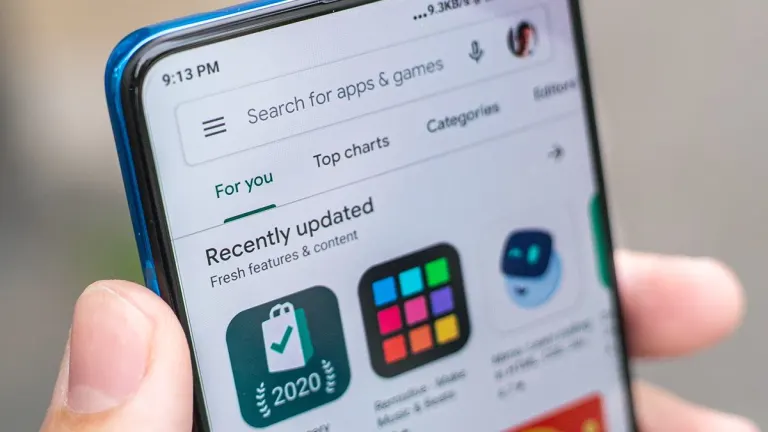









User reviews about Google Play Chrome Extension
by Daoud Shariff
No indication that it installed successfully, it worked or is working. Completely left out in the dark...wondering.
by ELIJAH GILBERT
good games and iam playing fortnite right now brrrroooooooooooooooooooooooos
by Ronald Wayne Scott
Quick Access to Lots of Good Software ! Chrome is one of the most Excellent Browsers Hands down above Microsoft Edge !
by Sam T
is very good download for my Laptop becuese is comming so Esy.thanks
by Avi Sharma
i need google play store in my laptop because i want install any app in my laptop
by himanshu sharma
i m loving it.this is very easy and helpful for mewhen i hv any problem i take help